Paul Brugger, a scheduling consultant in South Jordan, Utah, got so frustrated a few years ago trying to work with massive schedules and enormous Gantt charts that he set out to build a better set of tools for comprehending them. The result is a software viewer that extracts data from popular scheduling programs and displays it as navigable 3D models.
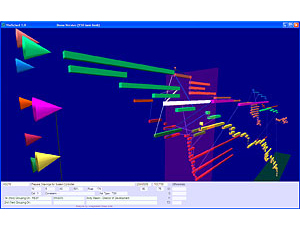
VisiSched 3D is available in versions that work with Microsoft Project, Primavera Project Planner and Primavera/Oracle P6. Brugger claims zooming around a schedule in a 3D world gives you insight and awareness that never can be reached by reading a 100-page Gantt chart.
“I’ve been scheduling for 20 years, and its very frustrating working with schedules when they get really large,” Brugger says. “In a huge project, you can’t see what’s going on. If you’re lucky and have access to a plotter, you can plot out the logic, but even that can take many big sheets and still be tough to read. So I started thinking, what if there were no boundaries? How would you visualize it in your head? And the answer was 3D.”
While his day job right now is scheduling consultant with Rocky Mountain Power on a large transmission-line project, Brugger’s side project became the creation of Visi-Sched 3D. Creating the viewer has taken years of work but now he has a Website to distribute his tools and explain them, he says. He started bringing them out for sale last April, offering demos and posting video tutorials on YouTube. So far, sales have not exactly rolled in. “I hate to admit it, but I haven’t sold anything yet,” he said recently. “I have not required e-mail registration on the free download versions, preferring not to pressure potential customers.”
The versions of VisiSched for Microsoft Project and Primavera P3 sell for $95. The version for P6 goes for $195.
Each product derives features specific to the scheduling source it extracts from, but there is considerable overlapping capability. One can navigate the model and see all activities and relationships in one view, or hone in on any particular sequence. The current date shows up as a translucent pane advancing through the model. The longest paths are easy to see, and connecting lines indicate ties between coding groups or work breakdown structure elements. Open ends and constraints reveal themselves, and detailed information about any activity can be called up on a data panel at the bottom of the screen by clicking on the activity bar. By taking advantage of color coding and symbols, a vast amount of data can be easily displayed.
“There are a lot of visual cues,” Brugger says. “Screenshots and comment reports can be quickly generated.”
Other related 3D products sold on Brugger’s Website that take advantage of the same 3D approach include “Pertinator,” which presents P3, P6 or MS Project schedules as 3D PERT charts for analyzing the web of tasks and time required to complete a project. “ClaimEnder” presents up to 99 P3 schedules alongside one another to help visualize how a schedule changes through time.
Brugger says his tools should help managers or project executives who do not have scheduling software but would like to examine, load, view or share scheduling information with others. He uses VisiSched on his own projects and says it has been successfully tested with 12,000 activities and 12,000 relationships. Very large schedules can take some time to process, but the Website has tips for filtering the data to extract only the parts you need, he says.
“It’s been a multiyear project and I have spent thousands of hours on it,” Brugger says. “But now I can look at any schedule in the world and very quickly figure it out.”


Post a comment to this article
Report Abusive Comment